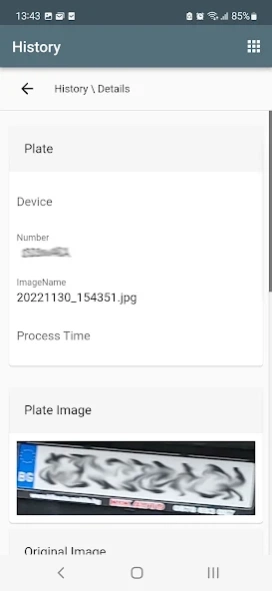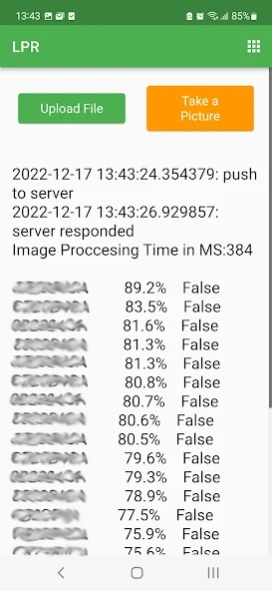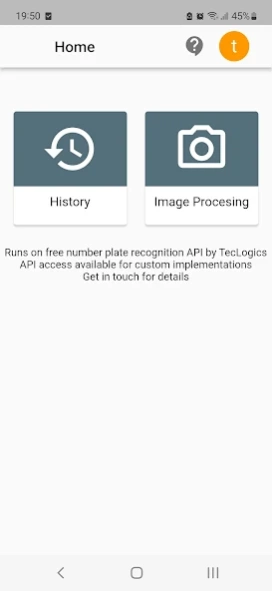License Plate Recognition 1.1.0
Free Version
Publisher Description
License Plate Recognition - Licence Plate Recognition from an image from Camera or the Gallery
Automatic Licence Plate Recognition from a camera image or any picture on your device.
This App main purpose is to demonstrate the capabilities of the Machine Learning (AI) algorithm behind it.
The algorithm is mostly trained on plates from the European Union.
For better results, the image of the license plate must be horizontal and clearly visible.
Will not work if the car is moving or there is no clearly readable numbers and letters (Latin alphabet) in the image.
The success rate may be affected by the light conditions, the distance, and the angle of the car plate.
Please Note:
- The App uses custom build machine learning (AI) algorithms for the detection of the plates and reading the numbers, as such they will not digitize text, or recognize faces and/or objects
- If the license plate is not clearly visible and readable by you, the app will definitely not be able to read it.
- The algorithm is trained on images of cars taken from 3 to 6 meters (10-20 f) away, images of plates not attached to a vehicle or far in the distance will have a very low probability of successful reading.
About License Plate Recognition
License Plate Recognition is a free app for Android published in the System Maintenance list of apps, part of System Utilities.
The company that develops License Plate Recognition is TecLogics. The latest version released by its developer is 1.1.0.
To install License Plate Recognition on your Android device, just click the green Continue To App button above to start the installation process. The app is listed on our website since 2023-07-15 and was downloaded 4 times. We have already checked if the download link is safe, however for your own protection we recommend that you scan the downloaded app with your antivirus. Your antivirus may detect the License Plate Recognition as malware as malware if the download link to bg.teclogics.lpr is broken.
How to install License Plate Recognition on your Android device:
- Click on the Continue To App button on our website. This will redirect you to Google Play.
- Once the License Plate Recognition is shown in the Google Play listing of your Android device, you can start its download and installation. Tap on the Install button located below the search bar and to the right of the app icon.
- A pop-up window with the permissions required by License Plate Recognition will be shown. Click on Accept to continue the process.
- License Plate Recognition will be downloaded onto your device, displaying a progress. Once the download completes, the installation will start and you'll get a notification after the installation is finished.